When you type in chord symbols in Sibelius , they do not play back by default. However, you can use a plug-in to realize the chords for playback and printing.
For example, let’s take the lead sheet of the folk song Scarborough Fair. The melody and chords have been entered. When you press play in Sibelius only the melody plays back.
Click to hear the audio playback of the above file,
Realizing Chord Text in Sibelius
If you want to realize chords for playback, follow these steps. The plug-in will create new staves and use the existing chords to create the staff. The new staff will then playback.
- Select some or all of the file. Since there are several options for realizing chord symbols, you could use one style for the beginning of the piece and then another for the next section.
- Sibelius 7 and later choose Text > Plug-ins > Plug-ins > Chord Symbols > Realize Chord Symbols.
Make some choices from the Plug-in window. I usually go with one chord per chord symbol for just a basic playback.
Here is what the plug-in produced:
Playback of the above file with the realized chords.
Other Plug-in Instruments and Styles
You can experiment with other options such as changing the instrument to piano and/or changing how the realized chord symbols behave: Chord every beat, Chords follow score rhythm, 8th note Alberti and others.
Hiding the Created Staves using “Focus on Staves”
After you have realized the chord symbols, you can also hide the staves created by the plug-in so they are not seen on the monitor or printed out. Here is how it works:
- Select just the staves in the score that you want to display and/or print. Click in one staff and use CTRL (Command on Mac) to click in the other staves. Include everything you want to display except the realized chord staff that Sibelius created.
- Sibelius 7 and later choose: Layout > Hiding Staves >Focus on Staves.
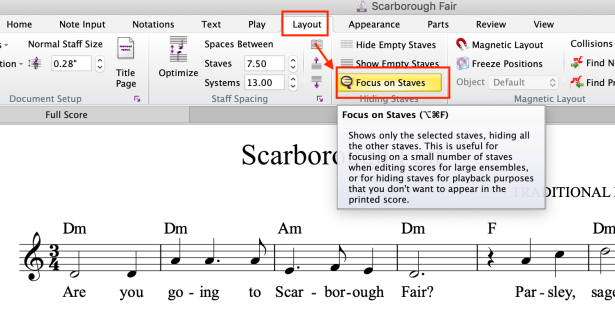
TIP: Sometimes when you add plug-ins in Sibelius if there has been layout formatting, the staves will over lap. To remove the formatting:
- Select the entire score
- Choose Layout > Format > Unlock Format



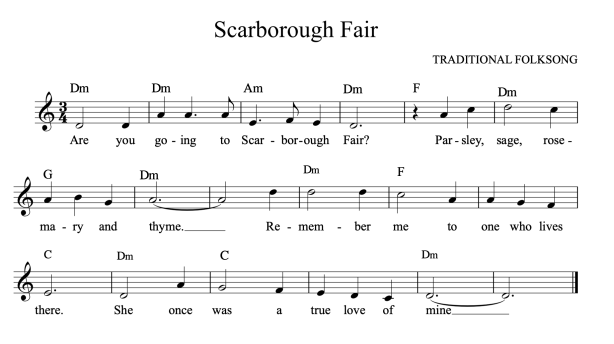

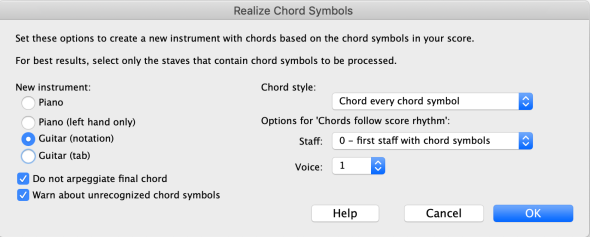
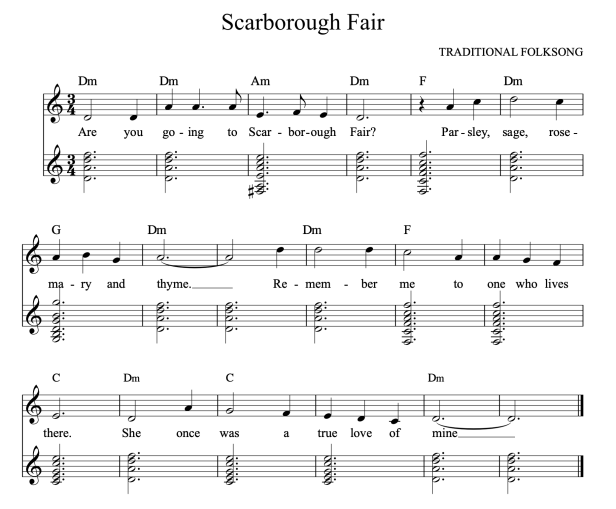


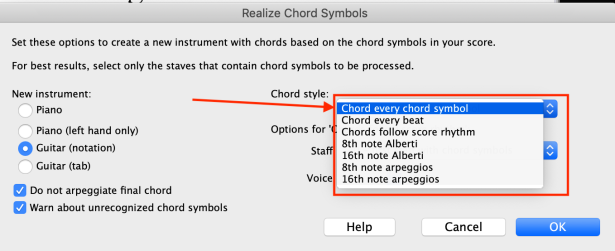
where do i find plugin?
LikeLike
See step 2 in the blog post.
Sibelius 7 choose Text > Plug-ins > Plug-ins > Chord Symbols > Realize Chord Symbols.
Sibelius 6 choose Plug-ins > Chord Symbols > Realize Chord Symbols
LikeLike
Los acordes aumentados (Ejem- F7+) no los realiza.
LikeLike
Sibelius will read augmented chords, so long as they are entered in the appropriate manner. If the chord text turns red, then the chord will not be correctly realized by the plug-in. Check the manual for the specifics on entering chord text in Sibelius.
LikeLike
I own Sibelius 8.5.0. I used the Plugin. It works fine, but it doesn’t recognize any of the maj7 chords. Doesn’t matter the way they are written. It works ok for any other chord. What to do?
Is there a new version of the plugin that I can download and replace the original one?
Note that I’m working with Sibelius in Italian language.
Many thanks in advance.
Best regards
LikeLike
Thank you for your question. My first thought is be sure to enter chords in the format that Sibelius understands. If you enter a chord and it turns red, it means that Sibelius does not understand it. In this case the Realize Chords plug-in will read only a triad. Try entering the chords using the the format Cmaj7 (don’t enter any spaces). If the chord turns blue, it is recognized by Sibelius and the plug-in should also recognize it.
LikeLike
I used to be able to make chord symbols for say the 7th fret with an open string; I’ve forgotten how; ideas pls
LikeLike
Check out my video about customizing guitar fretboards. Let me know if this helps.
Tom
LikeLike