In this post, I will go through the steps to notate open and closed hi-hat indications in drum set parts in Finale and Sibelius.
Drum Maps
Both Finale and Sibelius use a drum map for percussion parts. Drum maps are needed since percussion instruments have multiple sounds and noteheads assigned to the same line or space in a part. If you are new to drum maps, read about them in the documentation.
Sibelius: go to Help > Reference and read the section on Drum Maps. From the index go section 4.13 Percussion. Sibelius 7 starts on page 352.
Finale: Go to Help > User Manual and search for Drum Maps. Here is the link to the quickstart video: https://goo.gl/McbaSB
About Hi-Hat Notation
There are two ways that open and closed hi-hat is typically notated. The most common is to use the articulations + for closed and o for open. Usually, if there is a closed sign, you don’t have to put it on every note, just after an open sign is used.
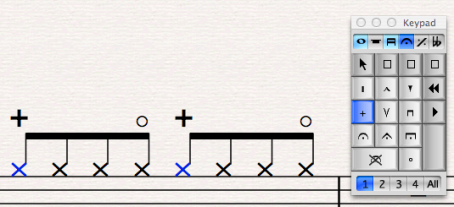
The other option is to use a different notehead for open hi-hat and an x for closed hi-hat.
In Finale, this requires that you go into the drum map and change the notehead assigned to the open hi-hat from an X to a circled X. This can cause problems when there is a half note in the hi-hat as the circled X is the same notehead used for half and whole notes.
In Sibelius, the drum set map includes both a different notehead for open and closed hi-hat and the articulations.
Closed = X
Open = open notehead
Finale Hi-Hat Default Notation
In Finale the drum set map has both the open and closed hi-hat assigned to the same X notehead. I enter the proper hi-hat sound and then go back and add the articulations to the notes: + for closed and o for open.
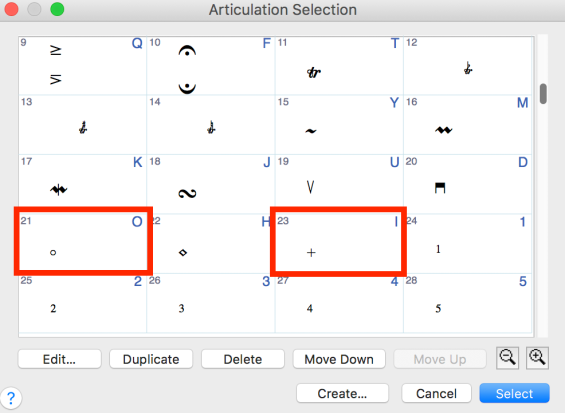
After entering the notation for the hi-hat, add the + and o to the noteheads by:
- Choose the Articulation Tool
- Click on the desired note
- Choose the + for closed or the o for open.
TIP: Use the metatool assigned to these markings for faster entry. With the Articulations tool selected, hold down the letter “I” for = or the letter “O” for open. While holding down the letter click on the note to assign the articulation: open (o) and closed (+).
It is important to realize that in Finale, the + and o articulations are for visual purposes only. You must enter the appropriate hi-hat sound as they are being entered.
Sibelius Default Hi-Hat Notation
In Sibelius, if you play in the open and closed hi-hat from a MIDI instrument, the notehead will be changed automatically and since the X and open notehead occur first in the map, they will appear. However, if you are entering with the mouse or computer keyboard, you have to manually assign the articulations to the notes.
Since I often play in the notation from a MIDI keyboard, I delete and open notehead from the drum map leaving just the one with the o articulation over it for open hi-hat.
- Enter the hi-hat notes as you want them to play back.
- Select the notehead and use the 4th Keypad Layout (Articulations) to add the + for closed and the 0 for open.
TIP: You can select more than one note at a time to add the + or 0 marking. Click the first notehead and then hold down CTRL (Command on Mac) and click on the other notehead(s). Then, click the + or o as needed.
When entering open and closed hi-hat indications in Sibelius, when you click on the note with the open hi-hat articulation, you may not get the open hi-hat sound. However, when you press Play, the open and closed sounds should be heard where indicated.

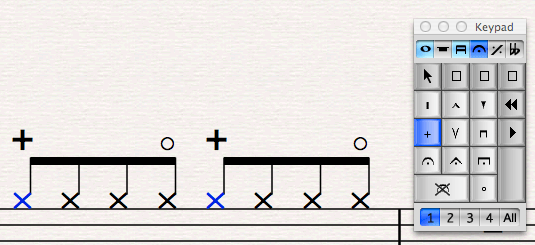
Hello,
My name is Mason and I am having trouble getting all four tenor sounds out of a demo of Sibelius 8. Right now I’m only getting three tenor sounds and three bass drum sounds. I have gone to the drum mapping for these instruments but I can’t select the instrument sound I want. Any tips?
Thanks,
Mason B.
LikeLike
Hi, Mason.
When you say tenor sounds, do you mean tom-toms?
Are you writing for Drum Set? If so, be sure to choose the instrument “Drum Set (Rock)”.
Each Percussion instrument in Sibelius comes with it’s own unique drum map. So, each instrument is unique. For example, if you use the Drum Set (Rock) it adheres to the Percussive Arts Society placement of all drum and cymbal sounds. See the chart in my presentation handout on drum notation in Sibelius:
Click to access Drum%20Set%20notation%20Sibelius.pdf
In the standard drum set part, there are 4 options for tom-tom sounds.
Tom
LikeLike
Thanks but I mean tenors as in marching tenors and marching basses I can’t find where to add the different sounds.
LikeLike
As far as marching tenor drums:
1. In Sibelius, press the letter “I” to open the Instruments Window
2. choose “Marching Tenor Drums [5 lines]” and add it to the score.
If you then open the Edit Instruments by
1. selecting a bar and then choosing
2. Home > Instruments > click the “Edit Instruments” button
3. Click “Edit Instruments”
4. Click on “Edit Staff Types”
You will see that the drum map places tenor drums on all of the spaces – F, A, C, E in the treble staff and a fifth drum above the staff on the A ledger line. They go from low to high.
Enter notes on all of the above spaces and the ledger line above the staff and press play. You should hear the different pitches.
LikeLike
Thanks I will try this!
LikeLike