If you have created a title page for a score in Sibelius, you will most likely want to add the list of instruments to the title page. There are several options:
- Create Blank Page text and type in the instrument list manually.
- Use a Wildcard to place the names automatically in a text block on the title page
- Use the Instrument List plug-in and check the option to place the list on the Title page. http://www.sibelius.com/download/plugins/index.html?plugin=111
Adding an Instrument List using a Wildcard
The second option is the best in most cases since it will automatically update the instrument list if you make changes to the score in the future. Thanks to Bob Zwalach for this suggestion. The negative is you can’t easily change the font size of the text block.
- Create a title page for the score during the New Score process.
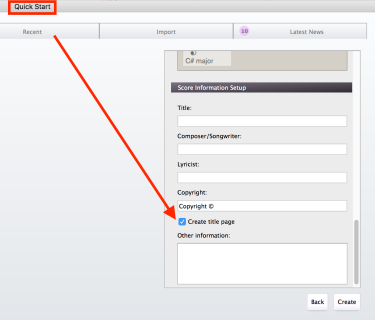
- Or, if you want to add a title page to an existing score, go to
Layout > Document Setup > Title page.

- Create a text area on the blank page by choosing Text > Styles > > Styles > Title and blank pages > Plain text, centered (on blank page).

- In the text box type: \$instrumentchanges\
Or copy the text from this page and paste it into the text block in Sibelius. - Press Esc and the instrument list should appear on the title page.

Adding an Instrument List using the Plug-in
The advantage of adding the instrument list using the plug-in is you can more easily adjust the font size of the instrument list.
However, if you make changes to the instruments in the score after running the plug-in, you will also have to make the change manually in the instrument list.
- Install the Instrument List plug-in:
http://www.sibelius.com/download/plugins/index.html?plugin=111 - Open the score, create a title page and then run the plugin:
Text > Plug-ins > Plug-ins > Text > Instrument List - Make the desired changes to the plug-in:

- Adjust the text on the title page.
- You can select the text and change the font size via the text tab or the Inspector.

For information on titles pages in parts, check out the Scoring Notes blog post. https://www.scoringnotes.com/tutorials/smarter-title-pages-parts-sibelius/

